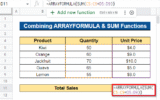The best thing about Google Sheets is how simple it is for people to share them. It is exceedingly time-consuming to maintain track of the modifications made ...
A percentage refers to a hundredth of something. It is identified as a part of the entire and is denoted by the special sign %. For instance, since the ...
We average our data often in Google Sheets. However, when we average our data, we may find blank cells. While averaging our data, we may want to omit those ...
Users who frequently work with huge spreadsheets may wish to look for a value that belongs to a specific category and doing so manually might be ...
In Google Sheets, you can classify data using the IF function. It determines whether or not a cell's condition is true. If you want to combine many sets of ...
In Google Sheets, you might regularly want to count the number of unique values in a large set of data. It makes no sense to count them individually or ...
The human eye is not particularly good at detecting minute variations or similarities between data objects when working with vast volumes of data. Fortunately, ...
The REGEXMATCH function in Google Sheets determines whether a text string fits a regular expression. If it does, the function returns TRUE; otherwise, it ...
The IFERROR function allows you to guide the spreadsheet on what value to present when an error is identified rather than having a series of red error messages ...
You may quickly provide your visitors with a chance to click a link and visit a website that is pertinent to your content by adding links to the text in your ...
When utilizing the VLOOKUP function, the search column must be the first column from the left in your lookup table for it to operate. This limits your search ...
Every cell in your specified data range is applied with a single formula via the ARRAYFORMULA function in Google Sheets. By converting your formula into an ...
In Google Sheets, we may use the VLOOKUP function to look up a particular value from our dataset. Since, the VLOOKUP function has some disadvantages, like if ...
Conditional formatting is an excellent technique for visualizing data in a spreadsheet. It has the ability to swiftly highlight critical information. Besides ...
In Google Sheets, the AVERAGEIFS function considers just those cells that meet specified criteria and then computes their average. When you want to filter a ...









![[Fixed!] IFERROR Function Is Not Working in Google Sheets](https://officewheel.com/wp-content/uploads/2022/12/google-sheets-iferror-not-working-13.png?v=1698049945)