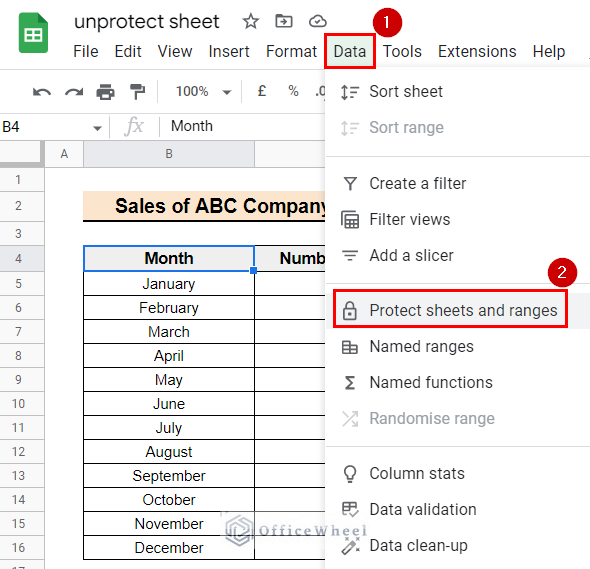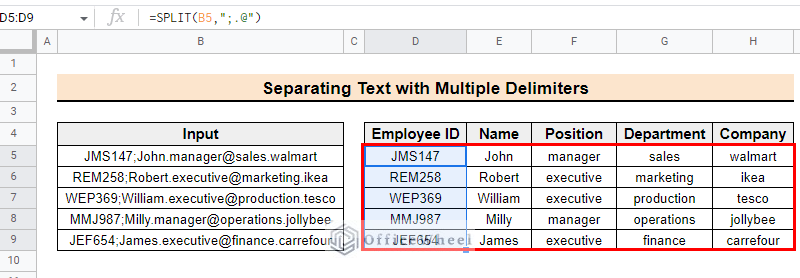In Google sheets, we use green highlights to mark important data according to conditions. But sometimes unwanted green highlight appears in Google sheets which ...
Google sheets one of the most useful features is to fill a column or row with a series of dates automatically. This can save time and prevent errors. In this ...
Sparklines are small, in-cell charts that we can use to show trends or patterns in data. They are a great way to add visual representation to your data without ...
Videos have become an essential part of many businesses and organizations in this current digital world. They are an effective way to communicate information ...
While working in Google sheets we need to add single or multiple columns. In case of adding huge data sometimes we need to insert multiple columns. In Google ...
Google Sheets is an effective tool for creating and editing spreadsheets, but occasionally you might need to protect specific sheets to stop others from making ...
While using Google Sheets sometimes we need to separate the content from a cell and split the strings into different columns or rows so that we can get data ...
To work with multiple sheets we sometimes need to split the view for better understanding. However, there are no direct options in Google Sheets to split the ...
Google Sheets is a powerful tool that allows users to organize, analyze, and visualize data. One common task when working with data in Google Sheets is ...
If you have a large dataset with many rows and columns, it can be difficult to understand if some of the rows and columns are not visible. Freezing panes in ...
Copy-paste is a common operation when working with Google Sheets. The Paste special option enables us different ways to paste the copied data. From these ...
The Simple Moving Average (SMA) is a statistical operation that we can use to understand the market trend and in market forecasting. It is very simple to ...
Sometimes while working with Google Sheets, you may need to restore a previously deleted Google sheets file or permanently delete it to save space. To do this ...
When working with a large amount of data in Google Sheets, it is common to see the same data entered several times. Finding unique data manually, one by one is ...
In Google Sheets, you might sometimes need to work with repetitive entries and remove the unique values. Finding unique data and deleting them one by one is ...